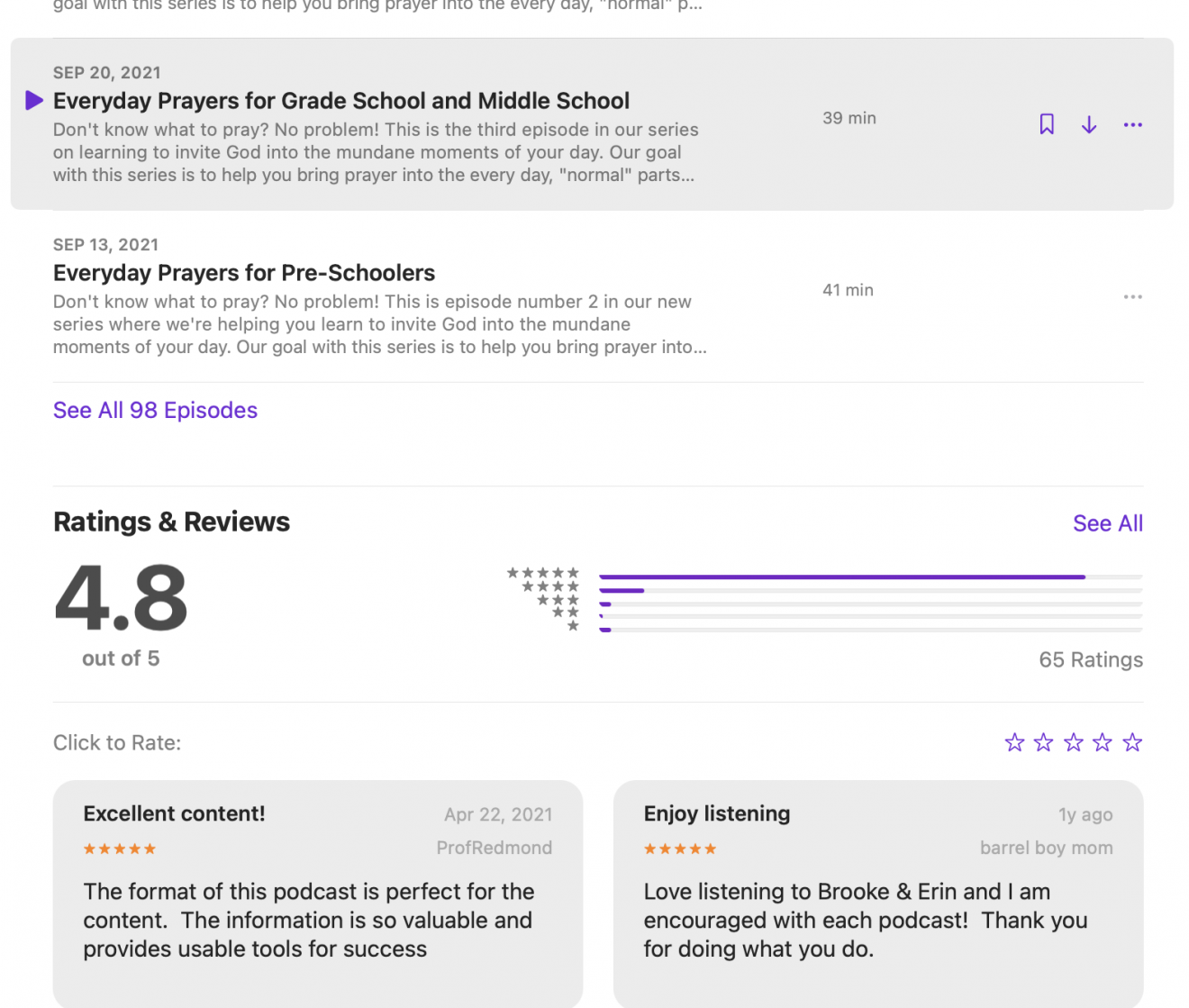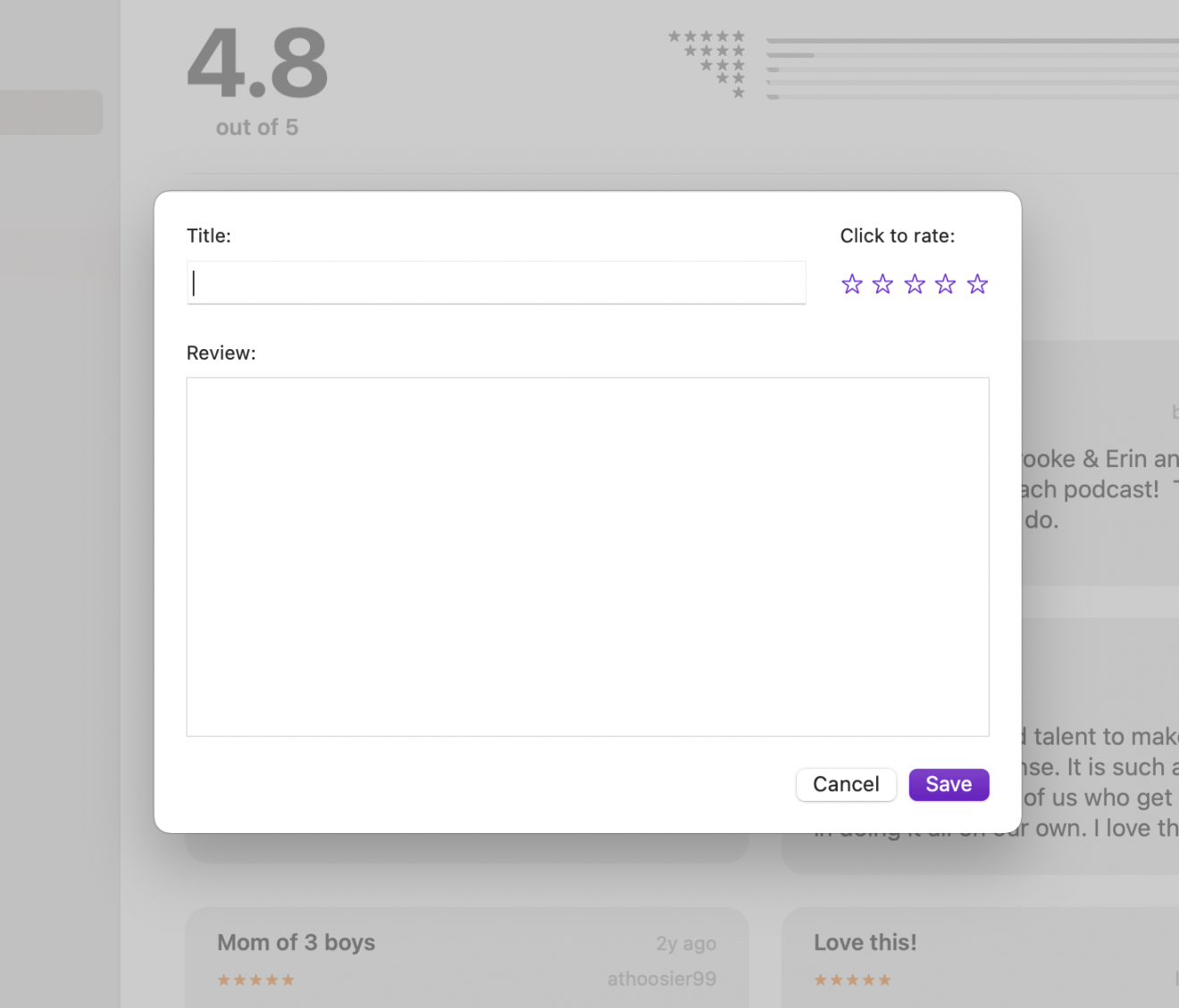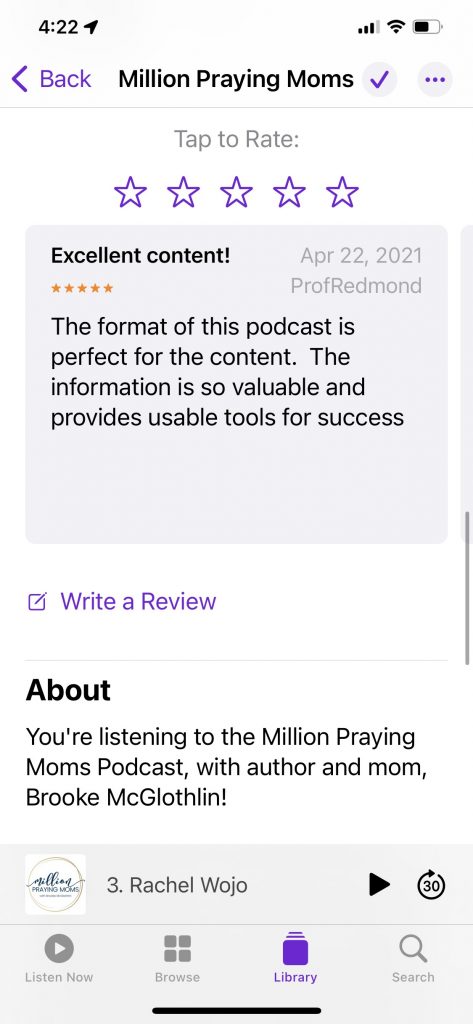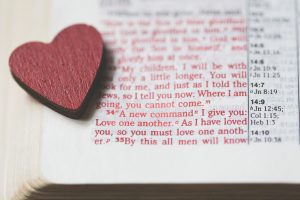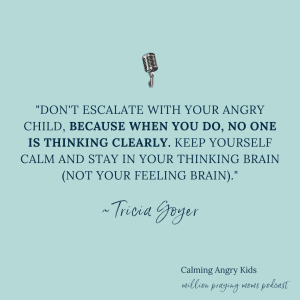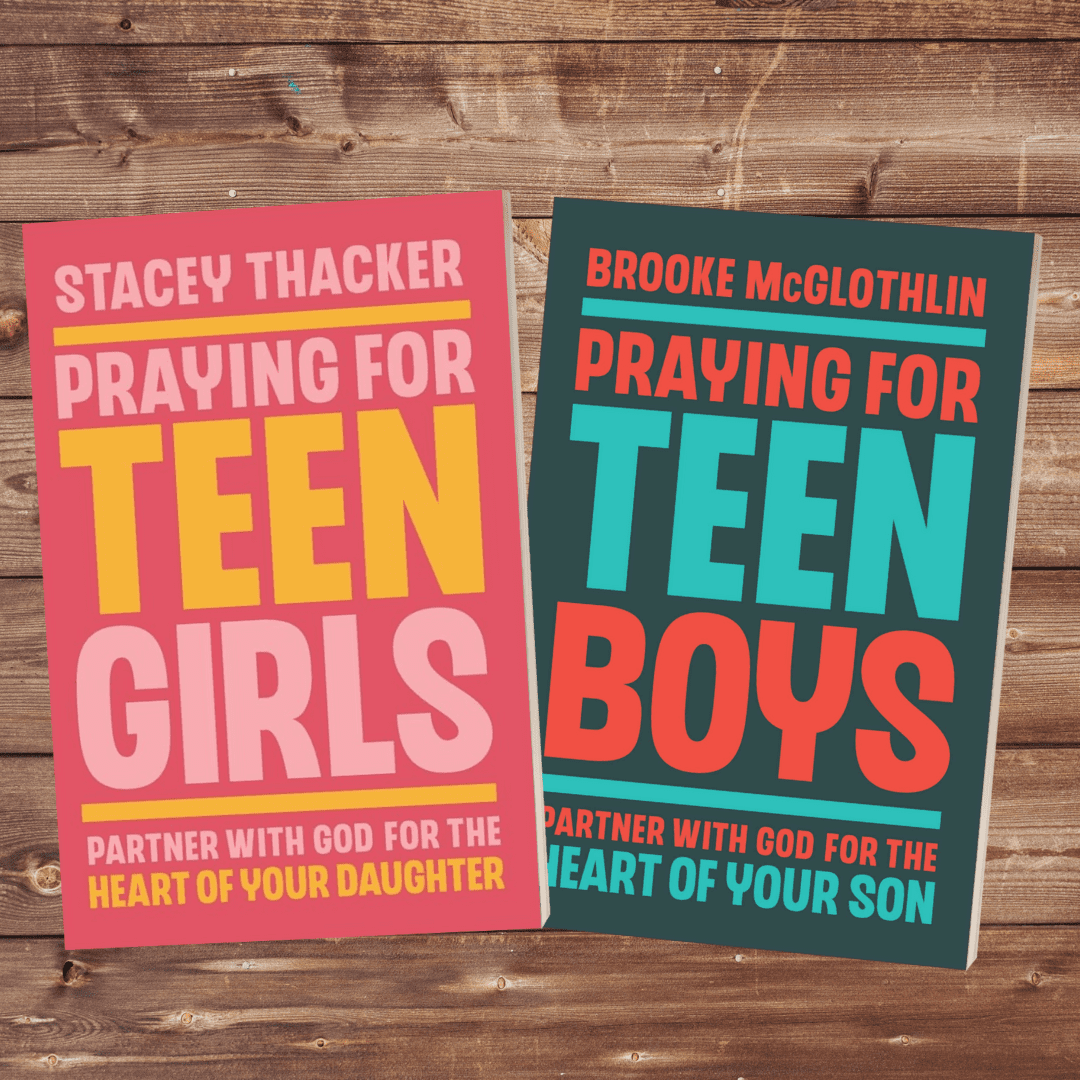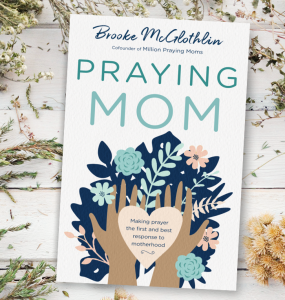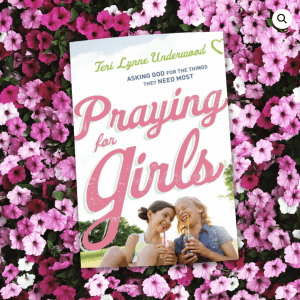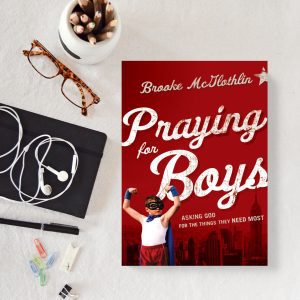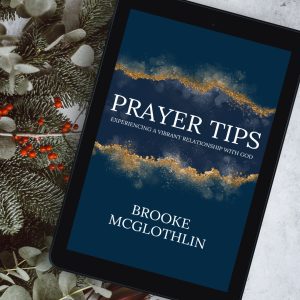Did you know that taking less than five minutes to rate and review the Million Praying Moms podcast can help us reach more people with the message that prayer is not a last resort, but our first and best response to the challenges of motherhood? It’s super easy to do, and it makes a HUGE difference for us. If you’re able, follow these instructions and get it done ASAP! Easy peasy!
(Hint: It’s easier to leave a rating or review from your iPhone than it is to do on a desktop).
From Your Desktop:
1. Start by finding the Million Praying Moms podcast on iTunes, and then click, “Listen on Apple Podcasts.”
Click here to go to MPM on iTunes.
2. Click “See All” beside “Ratings and Reviews” to leave a rating and review.
3. A pop-up screen will appear. Enter a title and review. Don’t forget to click on a star to leave a rating (we love 5-stars!). Then click, “Save.”
From Your iPhone:
1. Search for the Million Praying Moms podcast.
2. Navigate to the podcast by tapping on the image.
3. Scroll down below the episodes to the “Ratings & Reviews” section. Tap on, “Write a Review.”
4. Tap a star rating (we love 5-stars!), type out a title, and then leave us a review.
Also, don’t forget to share the Million Praying Moms podcast with a friend. If everyone shares with just one person, we double our reach and impact for the Kingdom of God! It’s just that simple!
Are You Interested in Making Sure This Podcast Stays Around?
Click here to learn more about becoming a Patreon supporter. There’s a financial fit for EVERY family!